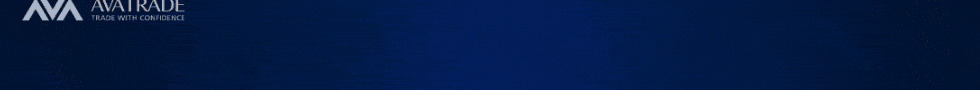FXPro Minimum Deposit Review

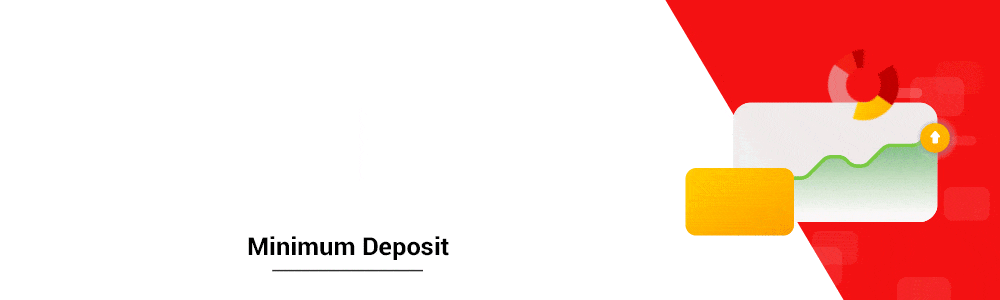
FxPro Minimum Deposit amount required to open an FxPro Account is 100 USD. FxPro offers access to 3 Live Trading Accounts, including Standard, Raw+, and, Elite.
| 🔎 Account Type | 🚀Open an Account | 💴 Min. Deposit | 📌 Best Suited |
| 🥇 Standard | 👉 Click Here | 100 USD | Beginners |
| 🥈 Raw+ | 👉 Click Here | 500 USD | Active Traders |
| 🥉 Elite | 👉 Click Here | $30k in 2 Months | Pro Traders |
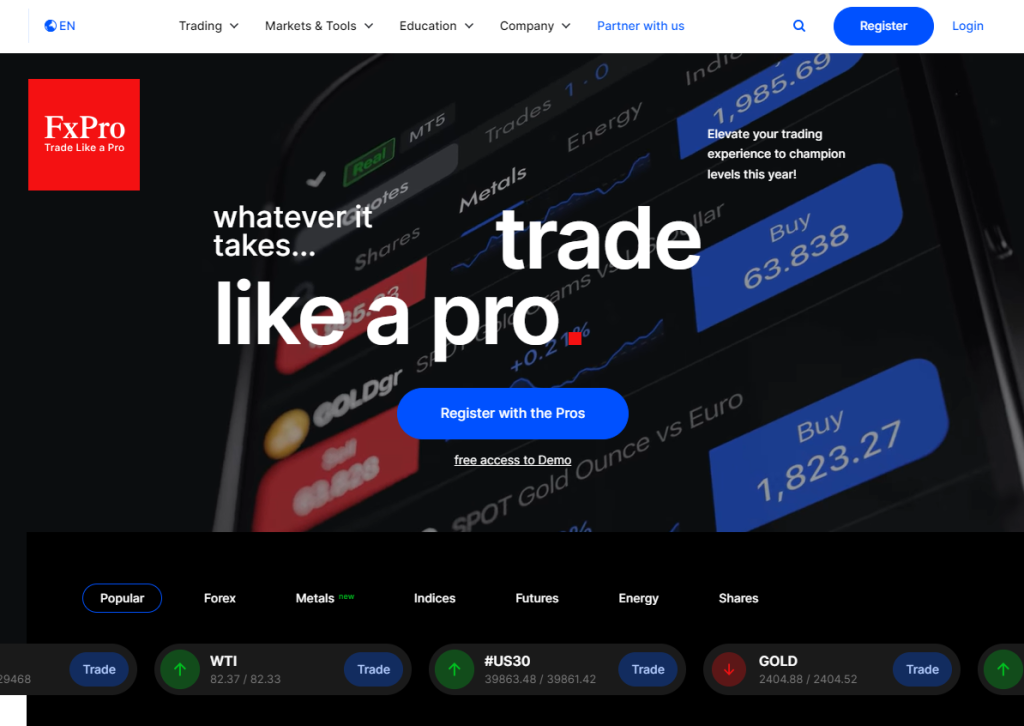
Minimum Deposit – Key Point Quick Overview
- ☑️ Overview
- ☑️ Regulation and Safety of Funds
- ☑️ Deposit Fees and Options
- ☑️ Pros and Cons
Overview
FxPro charges a minimum deposit amount of 100 USD. Based on our observations, the $100 minimum deposit offered by FxPro is favorable for traders just beginning their trading activities. It offers great accessibility and functionality, allowing you to enter the markets without requiring a large initial investment.
One of the advantages is the flexibility in funding options. FxPro accepts a variety of major currencies, including USD, EUR, GBP, CHF, PLN, AUD, and JPY.
They offer many deposit methods, from traditional bank transfers to credit/debit cards and popular e-wallets such as Skrill and Neteller. Getting started is incredibly easy, no matter where you’re located or how you prefer to make payments.
Trading in your preferred or local currency can be advantageous, potentially helping you save on conversion fees. For individuals who need it, FxPro offers Islamic swap-free accounts that meet specific religious needs. This demonstrates the broker’s dedication to serving a wide range of clients.
It’s worth noting that certain account types or special features may have higher requirements, although the $100 minimum deposit is quite competitive.
FxPro also periodically introduces promotions that could alter deposit requirements or boost trading credit, so we urge traders to review their most recent offers before registering.
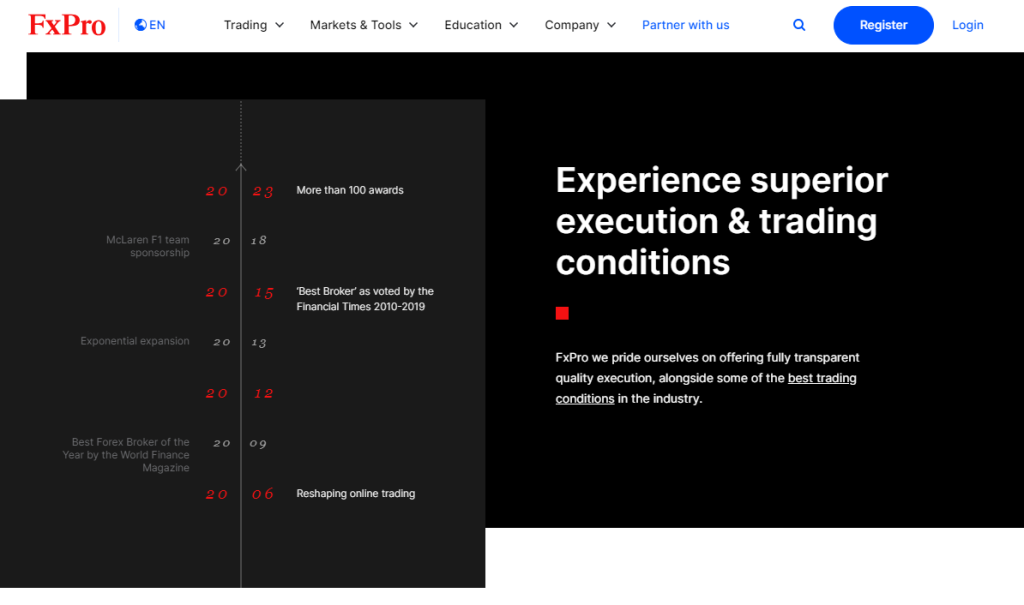
Regulation and Safety of Funds
| 🔎 Registered Entity | 🌎 Country of Registration | 📈 Registration Number | 📉 Regulatory Entity | 📊 Tier | 💹 License Number/Ref |
| 1️⃣ FxPro UK Limited | United Kingdom | 06925128 | FCA | 1 | 509956 |
| 3️⃣ FxPro Global Markets Limited | The Bahamas | N/A | SCB | 3 | SIA-F184 |
| 5️⃣ Prime Ash Capital Limited T/A FxPro | Mauritius | N/A | FSC | 3 | GB21026568 |
Protection of Client Funds
| 🔎 Security Measure | 📌 Information |
| 🔒 Segregated Accounts | ✅Yes |
| 🔏 Compensation Fund Member | ✅Yes |
| 🔐 Compensation Amount | 20,000 EUR |
| 🔓 SSL Certificate | ✅Yes |
| 🔒 2FA (Where Applicable) | ✅Yes |
| 🔏 Privacy Policy in Place | ✅Yes |
| 🔐 Risk Warning Provided | ✅Yes |
| 🔓 Negative Balance Protection | ✅Yes |
| 🔒 Guaranteed Stop-Loss Orders | None |
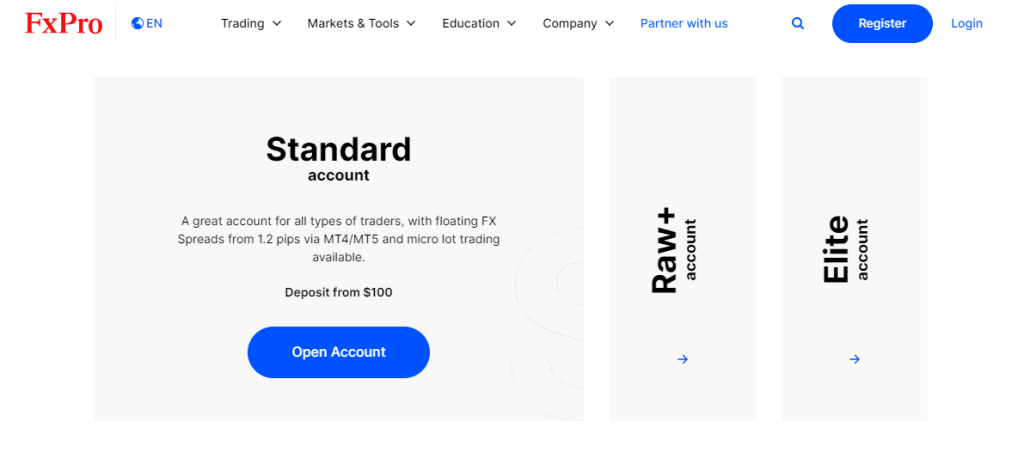
Deposit Fees and Options
We were pleased to find that FxPro doesn’t charge any internal deposit fees. However, payment providers and banks might charge their processing fees that traders must confirm.
In the sections below, we explore each payment method and provide a step-by-step on using each category to make deposits to an FxPro Account.
| 🔎 Payment Method | 🌎 Country | 💰 Currencies Accepted | ⏰ Processing Time |
| 💴 Bank Transfers | All | USD, EUR, GBP, CHF, PLN, AUD, JPY, ZAR | 1 – 7 days |
| 💶 Credit/Debit Cards | All | USD, EUR, GBP, CHF, PLN, AUD, JPY, ZAR | Instant – 1 day |
| 💵 Neteller | All | USD, EUR, GBP, CHF, PLN, AUD, JPY, ZAR | Instant – 1 day |
| 💷 PayPal | All | USD, EUR, GBP, CHF, PLN, AUD, JPY, ZAR | Instant – 1 day |
| 💴 Skrill | All | USD, EUR, GBP, CHF, PLN, AUD, JPY, ZAR | Instant – 1 day |
| 💶 UnionPay | All | USD, EUR, GBP, CHF, PLN, AUD, JPY, ZAR | Instant – 1 day |
How to make a Deposit with FxPro
Bank Wire Transfer:
Access your FxPro account by logging into the website and locate the ‘Deposit’ section
- Choose “Bank Wire” as your preferred deposit method.
- Select your desired currency and input the amount you wish to deposit.
- Retrieve the broker’s bank information displayed on the screen.
- Initiate the transfer from your bank using the provided reference number. To expedite the process, upload proof of the transfer.
Wait for confirmation of receipt from FxPro.
Credit or Debit Card:
To access your FxPro dashboard, select the ‘Deposit Funds’ option after logging in.
- Choose “Credit/Debit Card” as your desired payment method.
- Select your card type (Visa, MasterCard, etc.) and enter the required card details.
- Provide the amount and currency of the deposit.
- Examine and confirm the transaction’s details.
- Ensure all necessary 3D Secure authentication is completed. This increases the security of online transactions. It adds extra security by asking card users to verify themselves before paying.
Once complete, confirm the transaction.
Cryptocurrency:
To make a crypto deposit, log into the website and go to the ‘Deposit’ section of your FxPro account.
- Choose your desired cryptocurrency, such as Bitcoin or Ethereum.
- FxPro will provide a unique deposit address or QR code.
- Use your digital wallet to send funds to the provided address.
- Provide your reference code or number when completing the transaction.
- Wait for the necessary blockchain confirmations, which can differ depending on the coin you are working with.
Your FxPro account will be credited once it is validated, which usually happens within an hour.
e-Wallets or Payment Gateways:
To access the ‘Deposit’ component of your FxPro account, go to the relevant section after logging in.
- Select your favorite electronic wallet, such as Neteller, Skrill, or UnionPay.
- Enter the deposit amount and choose your desired currency.
- Log into your e-wallet account when requested.
- Use your e-wallet’s interface to complete the payment.
Confirm the transaction and wait for your account to receive the funds.
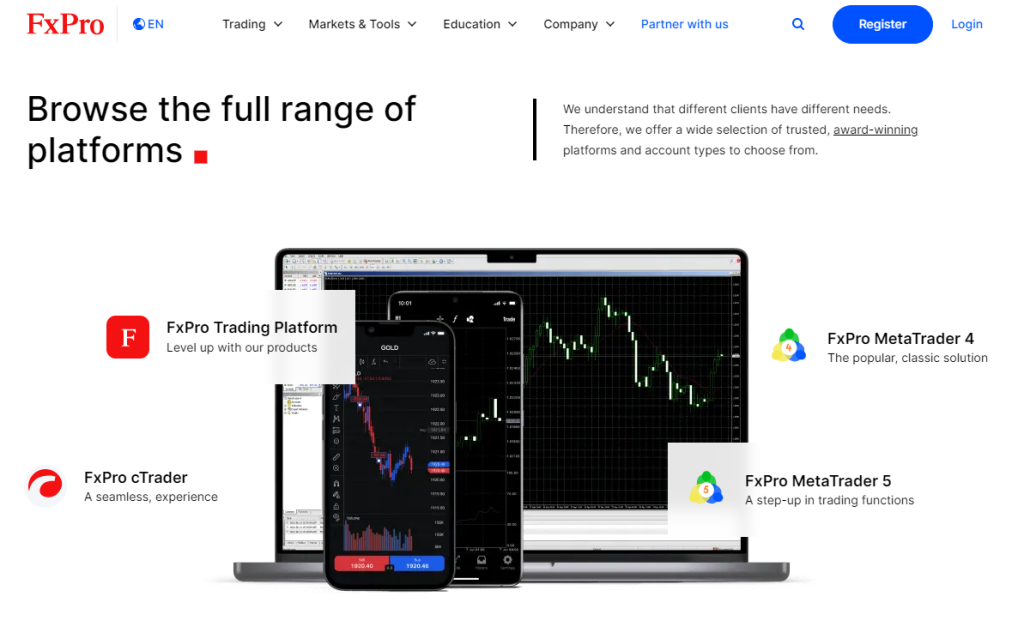
Pros and Cons
| ✅ Pros | ❌ Cons |
| FxPro offers flexible payment methods for deposits | Bank transfers can take a few days |
| There are no internal deposit fees charged | Currency conversion fees often apply |
| The processing times are fast | Third-party fees might apply |
Faq
Yes, FxPro allows several currency sub-accounts under your main account. You can transfer funds between these sub-accounts, but be mindful of possible conversion costs.
No. While FxPro does not expressly reward greater deposits, higher account balances can qualify you for better account types or more services.
Yes, you can use several deposit methods to fund your account, which are then pooled for trading. However, each deposit is handled independently and may have a varied processing time.
Cryptocurrency deposits are converted to your account’s base currency using the current market rate.