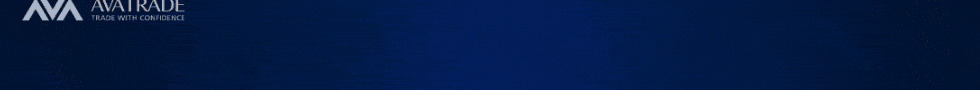FP Markets Minimum Deposit Review


FP Markets Minimum Deposit amount required to register a live trading account is USD 100. FP Markets makes two live trading accounts available, the Standard and Raw Accounts.
| 🔎 Account Type | 🚀 Open an Account | 💴 Min. Deposit | 🤝 Best Suited |
| 🥇 Standard | 👉 Click Here | 100 USD | All Traders |
| 🥈 Raw | 👉 Click Here | 100 USD | All Traders |
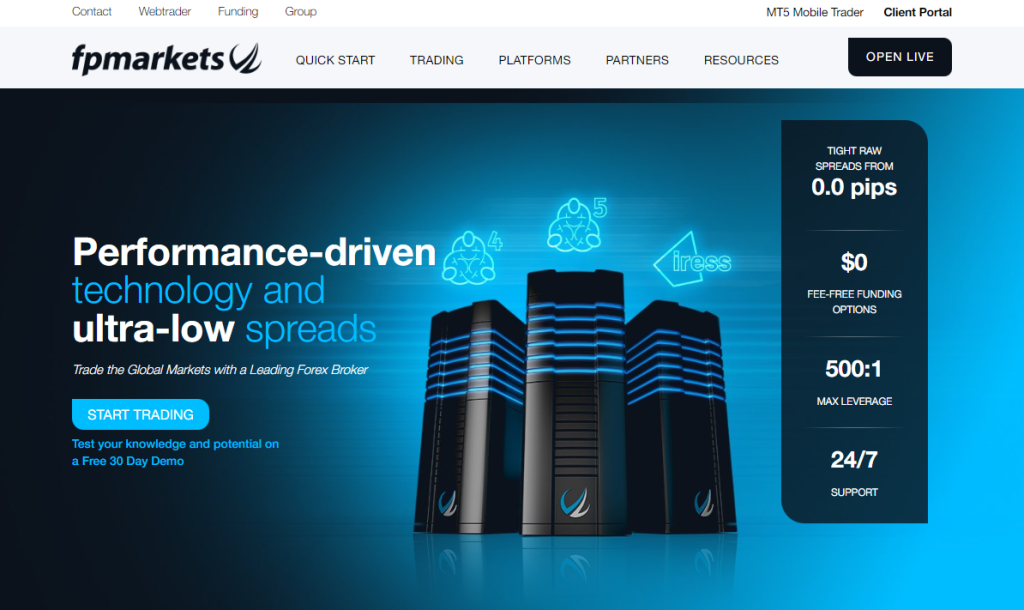
Minimum Deposit – Key Point Quick Overview
- ☑️ Overview
- ☑️ Regulation and Safety of Funds
- ☑️ Deposit Fees and Options
- ☑️ Pros and Cons
Overview
FP Markets charges a minimum deposit amount of 100 AUD. We believe this 100 AUD minimum deposit will make it much easier to start without a large initial monetary commitment. Whether you’re new to trading or want to try FP Markets, this industry-standard deposit is a big bonus.
One thing that we’ve noticed during our research was the variety of deposit currencies FP Markets allows.
They cover the typical suspects, such as AUD, USD, EUR, and GBP, but they also cater to worldwide traders. Traders will find this extremely handy, demonstrating that FP Markets caters to their global audience.
Another thing we appreciated was the choice of deposit options offered. They provide everything from traditional bank transfers to credit/debit cards and e-wallets like Skrill and Neteller.
In our experience, this flexibility makes it quite straightforward to deposit funds, regardless of where you are.
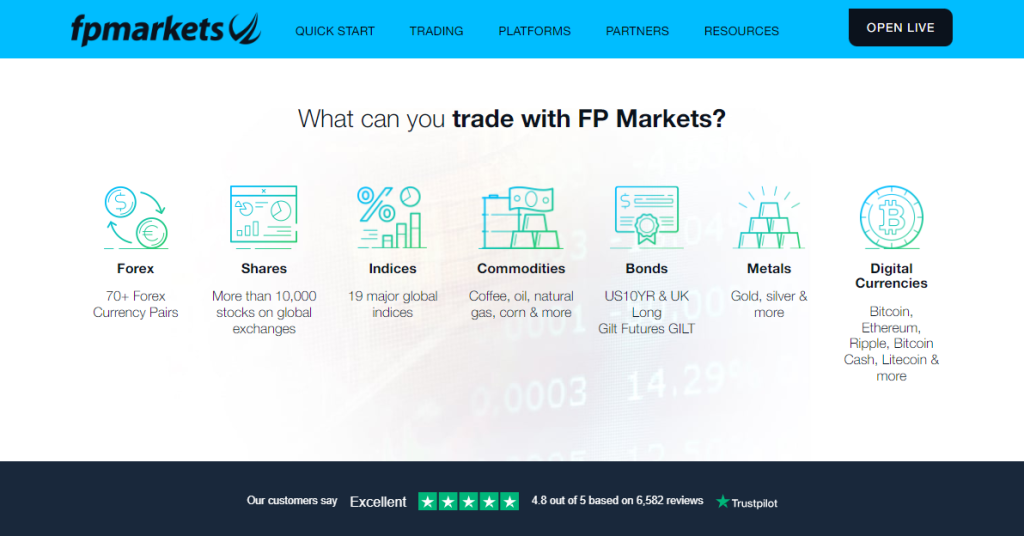
Regulation and Safety of Funds
| 🔎 Registered Entity | 🌎 Country of Registration | 📈 Registration Number | 📉 Regulatory Entity | 📊 Tier | 💹 License Number/Ref |
| 1️⃣ First Prudential Markets Pty Ltd | Australia | ABN 16112600281 | ASIC | 1 | AFSL 286354 |
| 2️⃣ First Prudential Markets Ltd | Cyprus | HE372179 | CySEC | 2 | 371/18 |
| 3️⃣ FP Markets (PTY) LTD | South Africa | 2018/097037/07 | FSCA | 2 | FSP 50926 |
| 4️⃣ FP Markets LTD | Mauritius | N/A | FSC | 3 | GB21026264 |
| 5️⃣ First Prudential Markets Limited | Seychelles | N/A | FSA | 3 | SD130 |
Protection of Client Funds
| 🔎 Security Measure | 📌 Information |
| 🔒 Segregated Accounts | ✅Yes |
| 🔏 Compensation Fund Member | ✅Yes |
| 🔐 Compensation Amount | 20,000 EUR (Only European clients are eligible) |
| 🔓 SSL Certificate | ✅Yes |
| 🔒 2FA (Where Applicable) | ✅Yes |
| 🔏 Privacy Policy in Place | ✅Yes |
| 🔐 Risk Warning Provided | ✅Yes |
| 🔓 Negative Balance Protection | ✅Yes |
| 🔒 Guaranteed Stop-Loss Orders | None |
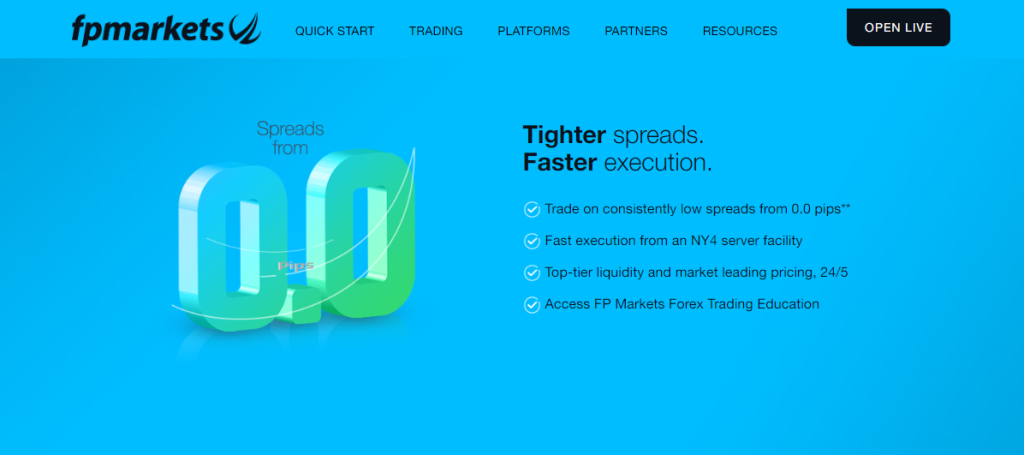
Deposit Fees and Options
The benefit of dealing with FP Markets is that deposits are not subject to internal fees. Join us as we explore each deposit method and its information, followed by a step-by-step on using each payment category.
| 🔎 Payment Method | 🌎 Country | 💰 Currencies Accepted | ⏰ Processing Time |
| 💴 Credit/Debit Card | All | AUD, CAD, CHF, EUR, GBP, HKD, JPY, NZD, SGD, USD, CZK, PLN, AED | Instant – 10 days |
| 💶 Bank Transfer | All | AUD, USD, EUR, GBP, SGD, CAD | 1 day |
| 💵 Neteller | All | AUD, CAD, CHF, EUR, GBP, JPY, INR, BRL, SGD, USD | Instant – 1 day |
| 💷 Skrill | All | AUD, CAD, EUR, GBP, INR, USD, BRL | Instant – 1 day |
| 💴 Asia Banks | All | MYR, IDR, VND | Instant |
| 💶 SticPay | All | JPY, EUR, GBP, USD, HKD, TWD, KRW, SGD | Instant – 2 days |
| 💵 FasaPay | All | USD, IDR | Instant – 1 day |
| 💷 Virtual Pay | All | KES, UGX, TSH | Instant – 1 day |
| 💴 Rupee Payments | All | INR | Instant – 2 days |
| 💶 Rapyd | All | BRL, MXN, COP, CLP | Instant – 2 days |
| 💵 Perfect Money | All | USD | Instant – 1 day |
| 💷 Pagsmile | All | BRL, CLP, COP, PEN, MXN, USD | Instant – 1 day |
A Full List of Deposit Options is available on the FP Markets Website.
How to make a Deposit with FP Markets
Bank Wire Transfer:
Login to your FP Markets account.
- Go to the ‘Funds’ or ‘Deposit’ area.
- Select “Bank Wire” as the deposit method.
- Select your currency and deposit amount. Use the supplied bank details for the transfer.
- Complete the transfer from your bank account and provide evidence of transfer if needed.
Wait for processing and confirmation.
Credit or Debit Card:
Access your FP Markets dashboard.
- Click ‘Deposit’ and choose ‘Credit/Debit Card’.
- Enter the deposit amount and the card information.
- If your bank asks you to verify the transaction, do so
Confirm the deposit.
Cryptocurrency:
Log into your FP Markets account.
- Select ‘Cryptocurrency’ from the deposit choices.
- Choose your desired cryptocurrency.
- FP Markets will generate and provide their unique deposit address.
- Transfer funds from your cryptocurrency wallet to the given address.
Wait for blockchain confirmation and account crediting.
e-Wallets or Payment Gateways:
Sign into your FP Markets account.
- Choose your favorite e-wallet or payment gateway.
- Enter your deposit amount and currency.
- Log in to your e-wallet account if redirected.
- Authorize the payment.
Confirm the transaction and wait for processing.
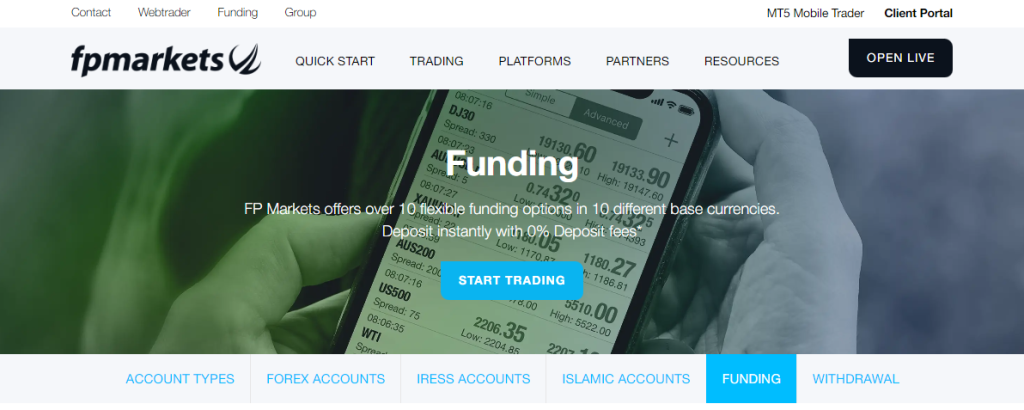
Pros and Cons
| ✅ Pros | ❌ Cons |
| The minimum deposit of 100 AUD is industry-standard | Third-party processing fees might apply |
| Various deposit methods can be used | Currency conversion fees might apply |
Faq
No. FP Markets typically handles deposits independently. Therefore, combining techniques to achieve the minimum is not common practice. To ensure easier account funding, choose a single method that meets or exceeds the 100 AUD requirement.
Deposits in unsupported trade currencies are usually translated to the account’s base currency. Be warned that this might result in conversion fees, which can reduce your overall trading capital.
Failed deposit efforts are usually reversed, and the money is returned to the original source. If you have any concerns with your deposit, you can contact FP Markets’ support staff immediately.
Yes, you can alter your deposit method for subsequent transactions after your initial deposit.