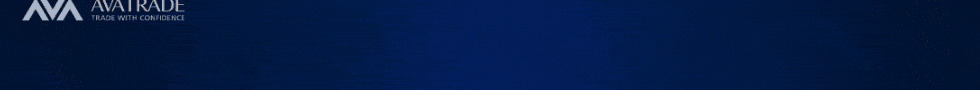BDSwiss Minimum Deposit Review

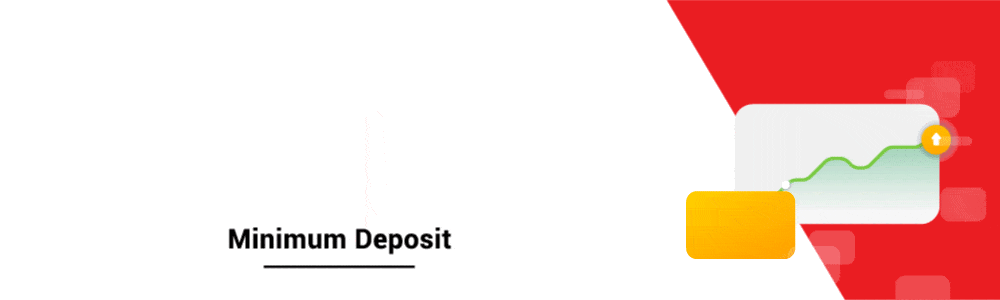
BDSwiss minimum deposit required to open a BDSwiss Account is USD 10. BDSwiss makes 4 live trading accounts available, Cent, Classic, VIP, and, Zero Spread.
| 🔎 Account | 🥇 Classic | 🥈 VIP | 🥉 Zero-Spread | 🏅 Cent Account |
| 💰 Minimum Deposit | 10 USD | 250 USD | 100 USD | 10 USD |
| 🚀 Open an Account | 👉 Click Here | 👉 Click Here | 👉 Click Here | 👉 Click Here |
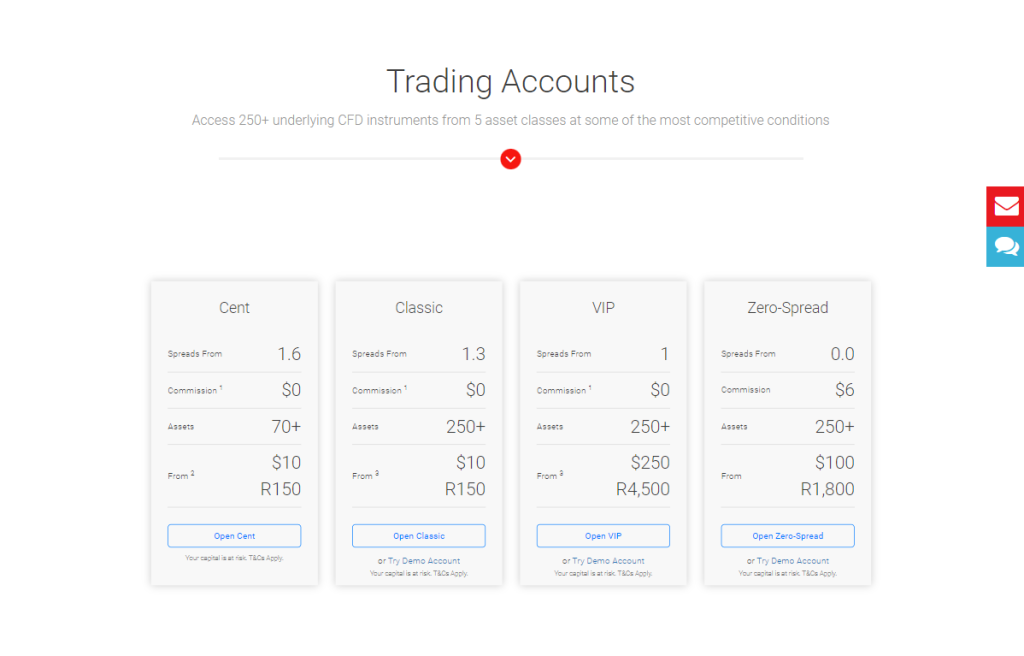
Minimum Deposit – Key Point Quick Overview
- ☑️ Overview
- ☑️ Regulation and Safety of Funds
- ☑️ Deposit Fees and Options
- ☑️ Pros and Cons
Overview
BDSwiss charges a minimum deposit amount of 10 USD. After thoroughly examining BDSwiss’ minimum deposit, we can confidently say that their $10 entry point is extremely inviting for newbie traders or those to try trading before depositing more capital.
Including multiple accepted currencies (USD, EUR, GBP, CHF, and others) demonstrates a considerate approach toward catering to their diverse international user base.
Regarding funding your account, they offer various options, including bank transfers, credit/debit cards, and popular e-wallets such as Skrill and Neteller.
We found this flexible approach to be incredibly convenient because it lets traders select the payment method that is the most suitable for their specific situation.
Although the low minimum deposit makes it convenient for beginners to begin trading, it is important to note that specific account types or trading strategies might require a larger initial investment.
Join us as we delve further into how BDSwiss secures your funds, how much deposits cost, and how you can deposit into a BDSwiss Account.
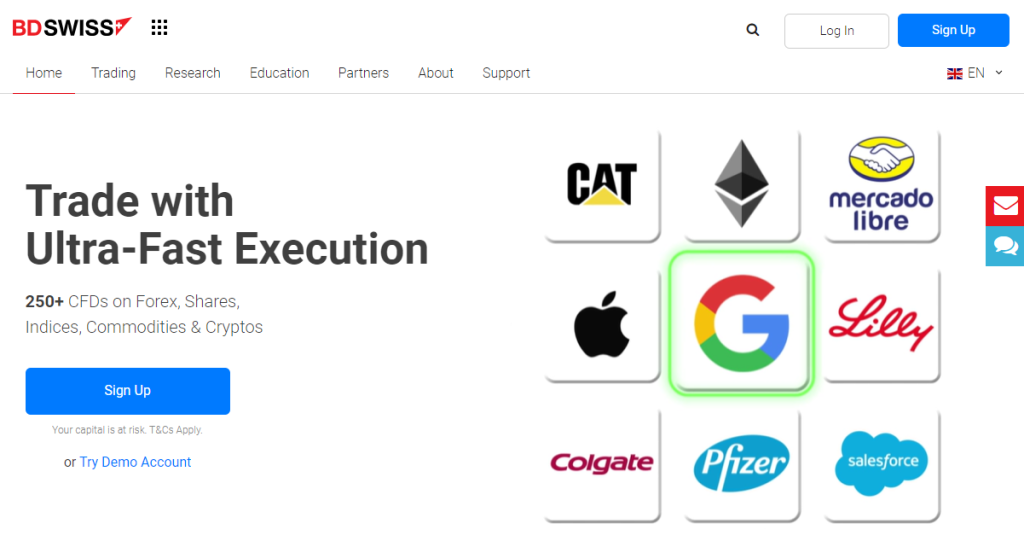
Regulation and Safety of Funds
| 🔎 Registered Entity | 🌎 Country of Registration | 📌 Regulatory Entity | 📈 Tier | 📉 License Number/Ref |
| 1️⃣ BDS Markets | Mauritius | FSC | 3 | 199/13 |
| 2️⃣ BDS Ltd | Seychelles | FSA | 3 | C116016172 |
| 3️⃣ BDSwiss GmbH | Germany | BaFin | 1 | 10134687 |
| 4️⃣ BDS Holding PLC | Cyprus | CySEC | 2 | SD047 |
Protection of Client Funds
| 🔎 Security Measure | 📌 Information |
| 🔒 Segregated Accounts | ✅Yes |
| 🔏 Compensation Fund Member | None |
| 🔐 Compensation Amount | None |
| 🔓 SSL Certificate | ✅Yes |
| 🔒 2FA (Where Applicable) | ✅Yes |
| 🔏 Privacy Policy in Place | ✅Yes |
| 🔐 Risk Warning Provided | ✅Yes |
| 🔓 Negative Balance Protection | ✅Yes |
| 🔒 Guaranteed Stop-Loss Orders | ✅Yes |
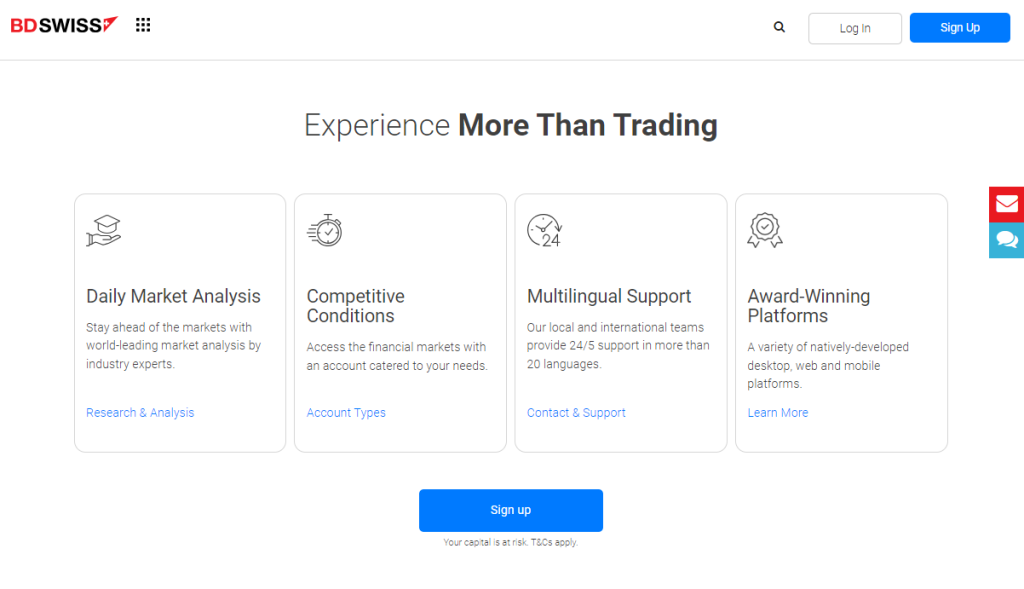
Deposit Fees and Options
Deposits made to a BDSwiss account are free from internal charges. However, your payment provider or bank might charge fees for processing transactions.
| 🔎 Payment Method | 🌎 Country | 💰 Currencies Accepted | ⏰ Processing Time |
| 💴 Credit/Debit Card | All | EUR, GBP, USD | Instant Deposits, Withdrawals in 24 hours |
| 💶 Electronic Funds Transfer (EFT) | South Africa | ZAR | Instant Deposits, Withdrawals in 24 hours |
| 💵 Korapay | Nigeria | NGN | Instant Deposits, Withdrawals in 24 hours |
| 💷 Mobile Solutions (OZOW, M-PESA, Vodafone, Airtel, TiGO, MTN, etc.) | South Africa, Kenya, Ghana, Tanzania, Uganda, Benin, Burkina Faso, Ivory Coast, Guinea-Bissau, Mali, Niger, Senegal, and Togo | ZAR, KES, GHS, TZS, XOF, UGX | Instant Deposits, Withdrawals in 24 hours |
| 💴 Electronic Wallets (GCash, Pay Maya, etc.) | Thailand, Indonesia, Philippines, Argentina, Malaysia | THB, IDR, PHP, VND, MYR | Instant Deposits, Withdrawals in 24 hours |
| 💶 Pix | Brazil | BRL | Instant Deposits, Withdrawals in 24 hours |
| 💵 Beeteller | Brazil, Chile, Colombia, Costa Rica, Mexico, Peru, Guatemala | BRL, CLP, COP, CRC, MXN, PEN, GTQ, USD | Instant Deposits, Withdrawals in 24 hours |
| 💷 Cryptocurrency Wallets | All | BTC, BCH, ETH, PAX, TUSD, USDT, USDC, LTC, XRP, DASH, ZCASH, ADA | Instant Deposits, Withdrawals in 24 hours |
| 💴 Bank Wire Transfer | All | EUR, USD, GBP, PLN, CHF, SEK, DKK, NOK | 1 -5 days on deposits, Withdrawals in 24 hours |
How to Make a Deposit with BDSwiss
Bank Wire Transfer:
Login to your BDSwiss account.
- Navigate to the “Deposit” section.
- Choose ‘Bank Wire’ as the payment option.
- Select your currency and enter the deposit amount.
- Take note of the supplied bank details.
- Initiate the transfer from your bank, including any reference numbers.
Upload evidence of transfer if needed. Wait for confirmation, which could take one to five business days.
Credit or Debit Card:
Access your BDSwiss dashboard.
- Click ‘Deposit’ and select ‘Credit/Debit Card.’
- Enter your card details and deposit amount.
- If your bank asks you to verify the transaction, do so.
Confirm the deposit.
Cryptocurrency:
Sign in to your BDSwiss account.
- Choose ‘Deposit,’ then ‘Cryptocurrency.’
- Select your desired cryptocurrency.
- Copy the supplied wallet address or scan the QR code.
- Send the required amount from your cryptocurrency wallet.
Wait for blockchain confirmations (usually instant or in a few minutes).
e-Wallets or Payment Gateways:
Go to ‘Deposit’ and choose your chosen e-wallet or payment channel.
- You will be redirected to the service’s login page.
- Sign into your e-wallet account.
Confirm the deposit amount and authorize the transaction.
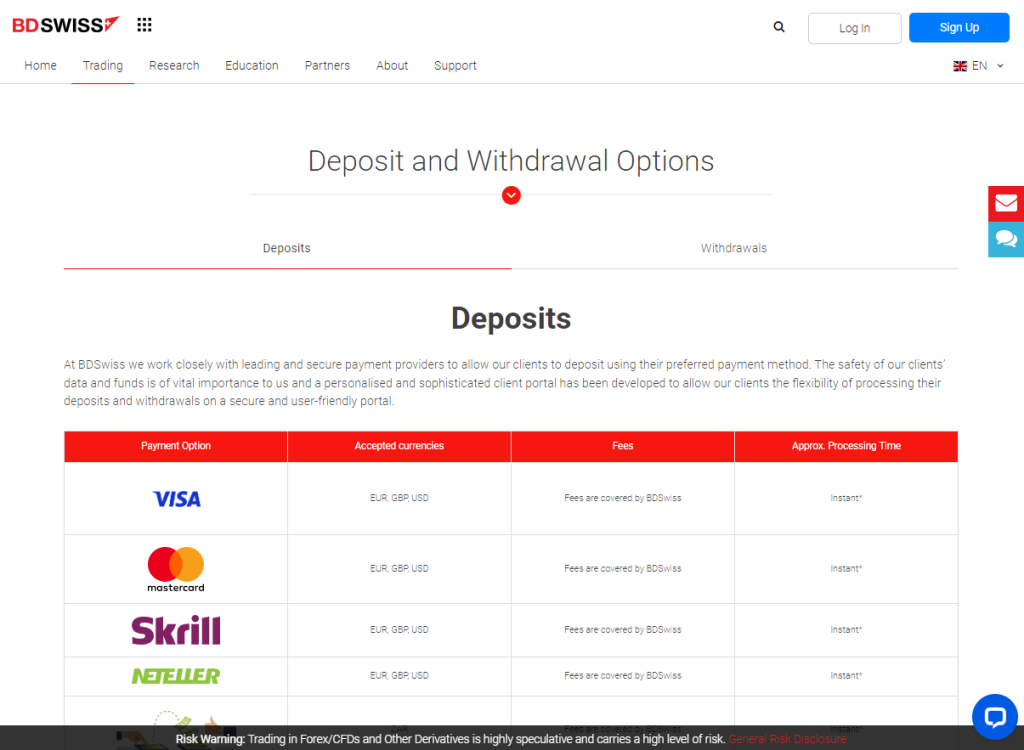
Pros and Cons
| ✅ Pros | ❌ Cons |
| BDSwiss supports various currencies | Withdrawals on payment methods like bank transfers can take a long |
| There are several payment methods to choose from | Currency conversion fees apply |
| Deposits are processed extremely quickly | There are third-party fees to consider |
Faq
The maximum deposit limit for e-wallets varies by provider and account status. BDSwiss may set its restrictions, which may be extended by contacting their support staff and completing further verification.
BDSwiss has many account options with variable minimum deposits, which commonly begin at $10 for basic accounts. Higher-tier accounts may need bigger initial deposits but often provide extra features and perks.
BDSwiss employs superior encryption and secure wallet technology to conduct cryptocurrency transactions.
When a deposit fails, BDSwiss normally reverses the transaction automatically. Manual reversals are normally processed within 1-3 business days; however, this varies based on the payment type.