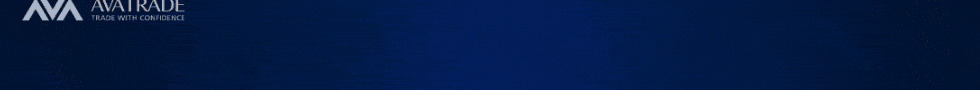5 Best Forex Trading Platforms

5 Best Forex Trading Platforms – Rated and Reviewed. We have listed the best platforms to trade Forex based on key factors such as low spreads, trading tools, regulation, ease of use, and overall performance.
In this in-depth guide, you will learn:
- Lowest spreads comparison
- Platform features overview
- Regulation and safety info
- Mobile and desktop usability
and much, MUCH more!
| 🔎 Trading Platform | ❤️ Offered by Broker | 🚀 Open an Account | 💶 Min. Deposit |
| 🥇 MetaTrader 4 | Pepperstone | 👉 Open Account | AU$10 |
| 🥈 MetaTrader 5 | Tickmill | 👉 Open Account | 100 USD |
| 🥉 cTrader | IC Markets | 👉 Open Account | 200 USD |
| 🏅 NinjaTrader | Interactive Brokers | 👉 Open Account | None |
| 🎖️ TradingView | IG | 👉 Open Account | 250 USD |
5 Best Forex Trading Platforms (2025)
- ☑️ MetaTrader 4 – Overall, the Best Forex Trading Platform
- ☑️ MetaTrader 5 – User Favorite Trading Platform
- ☑️ cTrader – Advanced Tools across most Devices
- ☑️ NinjaTrader – No Minimum Deposit Required for Use
- ☑️ TradingView – Interactive financial charts for analysis
MetaTrader 4
MetaTrader 4 (MT4) is one of the most powerful and widely used trading platforms in the world, designed to support traders of all experience levels. Whether you’re executing complex strategies or automating trades with algorithms, MT4 provides the tools you need.
From flexible trade execution and comprehensive charting to automated trading and mobile compatibility, MT4 delivers a complete trading solution with unmatched versatility.
| 🔎 Trading Platform | 🥇 MetaTrader 4 |
| 📉 Order Types | Market, pending, stop, trailing |
| 📈 Technical Analysis | 30 indicators, 23 tools |
| 📊 Timeframes | 9 chart periods |
| 💹 Automated Trading | Expert Advisors, MQL4 language |
| 📲 Mobile Support | iOS and Android compatible |
| 💱 Trading Signals | Thousands of copy trading options |
| 📌 Market Access | 1,700+ robots, 2,100+ indicators |
| 📍 Charting Tools | Interactive, real-time charts |
| 🧾 News and Alerts | Timely updates and notifications |
| ↪️ Platform Flexibility | For beginners to advanced traders |
| 🥇 Best Broker with MT4 | Pepperstone |
| 🚀Open an Account | 👉 Open Account |

Pros and Cons
| ✅ Pros | ❌ Cons |
| User-friendly interface | Outdated UI design |
| Supports algorithmic trading | Limited built-in indicators |
| Fast trade execution | No built-in economic calendar |
| Mobile trading available | Not ideal for stock trading |
| Wide range of custom tools | MT5 has more features |

Best Forex Broker with MT4: Pepperstone
Pepperstone is a globally regulated forex and CFD broker founded in 2010, known for its low spreads starting from 0.0 pips, fast execution under 30ms, and strong safety measures including negative balance protection and account segregation.
It offers access to 1,200+ CFDs across forex, indices, commodities, and shares through platforms like MetaTrader 4, MetaTrader 5, cTrader, and TradingView. With a minimum deposit of just AU$ 10, flexible leverage up to 1:500 (Pro), and 24/5 customer support,
Pepperstone is ideal for both beginner and advanced traders seeking reliable, commission-based trading with robust tools and education.
Frequently Asked Questions
What types of orders can I place with MetaTrader 4?
MT4 supports 3 execution modes, 2 market orders, 4 pending orders, 2 stop orders, and trailing stops for full control over trading strategies.
Does MetaTrader 4 offer technical analysis tools?
Yes, MT4 provides 30 built-in technical indicators, 23 analytical objects, and access to thousands of custom tools via the Code Base and Market.
Can I automate trading on MetaTrader 4?
Absolutely. MT4 supports algorithmic trading using Expert Advisors (EAs), allowing for automated strategy execution and market analysis.
Is MetaTrader 4 available on mobile devices?
Yes, MT4 is fully compatible with both iOS and Android devices, offering full trading functionality, charts, indicators, and order management on the go.
Our Insights
MetaTrader 4 remains a top-tier platform for forex and CFD trading thanks to its robust feature set, including powerful analytics, flexible order execution, automated trading, and mobile accessibility. Whether you’re a beginner or an experienced trader, MT4 equips you with everything needed to navigate and succeed in the financial markets.

MetaTrader 5
MetaTrader 5 is a next-gen, multi-asset trading platform designed for professional and retail traders alike. It offers advanced trading capabilities including Market Depth, netting and hedging order systems, and four execution modes.
With access to 100 charts, 21 timeframes, over 80 technical indicators, and a built-in economic calendar, MT5 supports both technical and fundamental analysis. It also offers algorithmic trading through MQL5, copy trading, a vast market of trading apps, and seamless web, desktop, and mobile access.
Whether you trade Forex, stocks, or futures, MT5 provides a comprehensive, flexible, and scalable trading experience.
| 🔎 Trading Platform | 🥇 MetaTrader 5 |
| 🛠️ Trading System | Netting and hedging, 4 execution modes |
| 📊 Charting and Timeframes | Up to 100 charts, 21 timeframes |
| 📈 Technical Tools | 80+ indicators, graphic objects |
| 📰 Fundamental Analysis | Economic calendar, news feeds |
| 🤖 Algorithmic Trading | Expert Advisors (MQL5), strategy tester |
| 🔁 Copy Trading | Signal subscriptions, auto trade copying |
| 📱 Mobile and Web Access | iOS, Android, all browsers |
| 🧠 Multi-Asset Support | Forex, stocks, futures, and more |
| 🧰 Trading App Market | 2,500+ robots and indicators |
| ☁️ VPS Hosting | Built-in virtual hosting support |
| 🥇 Best Broker with MT5 | Tickmill |
| 🚀Open an Account | 👉 Open Account |

Pros and Cons
| ✅ Pros | ❌ Cons |
| Supports both netting and hedging | Steeper learning curve |
| 21 timeframes, 80+ indicators | More resource-intensive than MT4 |
| Built-in economic calendar | Not all brokers support MT5 |
| Full automation & copy trading | Some custom MT4 tools incompatible |
| Web, desktop, and mobile access | Slightly complex interface |

Best Forex Broker with MT5: Tickmill
Tickmill, founded in 2014, is a globally regulated broker serving over 100,000 traders with offices regulated by the FCA (UK), CySEC (Cyprus), and FSA (Seychelles). Known for its low spreads starting from 0.0 pips on ECN accounts, Tickmill offers powerful platforms like MetaTrader 4 and MetaTrader 5.
With a minimum deposit of $100, leverage up to 1:500, and support for Islamic and institutional accounts, it caters to both beginner and advanced traders. Additional features include segregated accounts, negative balance protection, comprehensive educational resources, and competitive trading tools.
Frequently Asked Questions
What’s the difference between MT5 and MT4?
MT5 supports more assets, has additional timeframes, integrated fundamental tools, and a more advanced strategy tester.
Can I automate trades with MT5?
Yes, via Expert Advisors (EAs) written in the MQL5 language.
Is MetaTrader 5 suitable for beginners?
Yes, but it’s especially powerful for advanced traders who need more tools.
Does MT5 support mobile and web trading?
MT5 is available on Android, iOS, and via any web browser.
Our Insights
MetaTrader 5 is an all-in-one, highly adaptable trading platform ideal for traders who need advanced analytical tools, automation capabilities, and broad market access. Whether you’re trading manually or using expert strategies, MT5 offers top-tier infrastructure and a rich ecosystem that supports every style of trading.
It’s an upgrade from MT4 in nearly every aspect and is perfect for both discretionary and algorithmic traders.

cTrader
cTrader is a premium, multi-asset trading platform built for forex and CFD traders, offering a sleek user interface paired with powerful backend technology. Available across desktop, web, and mobile, it provides advanced charting tools, Level 2 pricing, rapid order execution, and a wide variety of order types.
Traders can automate strategies with cTrader Algo, copy strategies via cTrader Copy, or even build custom apps using cTrader’s Open API and FIX API. Whether you’re a manual trader, algo enthusiast, or copy trader, cTrader’s all-in-one ecosystem caters to every style with flexibility and control.
| 🔧 Platform Type | Multi-asset Trading (Forex, CFDs) |
| 📱 Access | Desktop, Web, Mobile (iOS/Android) |
| 📊 Charting | Advanced, with custom indicators |
| ⚙️ Order Types | Market, Limit, Stop, and more |
| 🧠 Algo Trading | Yes – via cTrader Algo (C#) |
| 🔁 Copy Trading | Yes – cTrader Copy |
| 🌐 API Support | Open API, FIX API |
| 🎨 User Interface | Modern UI with Light/Dark modes |
| 🆓 API Cost | Free access |
| 📈 Level 2 Pricing | Yes |
| 🔒 Security | High – broker dependent |
| Best Broker with cTrader | IC Markets |
| 🚀Open an Account | 👉 Open Account |

Pros and Cons
| ✅ Pros | ❌ Cons |
| Level 2 Pricing | Smaller broker adoption |
| Advanced charting & order types | Slight learning curve for beginners |
| Free FIX and Open API access | Limited educational content |
| Strong mobile and web platforms | Less MT4-style familiarity |
| Full algo and copy trading support | Requires good internet connection |

Best Forex Broker with cTrader: IC Marketing
Founded in 2007, IC Markets has grown into a global force in online trading, serving over 1 million active traders. Regulated by the FSA in Seychelles, the broker offers a secure trading environment with segregated accounts, negative balance protection, and investor protection schemes.
IC Markets supports an extensive range of CFDs across forex, stocks, commodities, and indices, with leverage up to 1:500 and spreads from 0.0 pips on major platforms like MT4, MT5, and cTrader.
With flexible deposit options, multilingual support, and robust trading tools including VPS hosting and educational resources, IC Markets is well-suited for retail and institutional traders alike.
Frequently Asked Questions
What makes cTrader different from other trading platforms?
cTrader offers Level 2 pricing, advanced order types, and access to FIX API and Open API for free, making it highly customizable and transparent.
Can I automate trades on cTrader?
Yes, with cTrader Algo, you can develop and test trading bots using the C# programming language.
Does cTrader support copy trading?
cTrader Copy allows users to follow and copy top-performing strategy providers with flexible risk settings.
Is cTrader available on mobile devices?
Yes, cTrader has native apps for both iOS and Android with full trading functionality and dark/light mode support.
Our Insights
cTrader stands out as a cutting-edge, trader-focused platform that combines the best of manual, algorithmic, and copy trading. Its robust infrastructure, developer-friendly tools, and sleek design make it an ideal choice for both beginners and experienced traders looking for performance, customization, and flexibility.

NinjaTrader
NinjaTrader is a leading futures trading platform designed for active traders looking for advanced charting tools, deep market access, and customization options. With over 1.9 million users, NinjaTrader is recognized as the #1 rated futures broker.
It supports desktop, web, and mobile platforms, offers no minimum deposit, and enables trading on top global markets like E-mini indexes, Micro Bitcoin, and Micro Crude Oil with low margins (from $50) and commissions as low as $0.09 per Micro contract.
Traders can personalize their trading environment with thousands of apps and third-party add-ons or create their own using the C# development framework. The platform also offers unlimited simulated trading, perfect for practice before committing real capital.
| 🔎 Trading Platform | 🥇 NinjaTrader |
| 🏢 Founded | N/A |
| 👥 Active Users | Over 1.9 million |
| 🌐 Trading Instruments | Futures (e.g. Micro E-minis, Micro Bitcoin) |
| 💰 Minimum Deposit | None |
| 📉 Margin Requirements | From $50 intraday |
| 💸 Commission | As low as $0.09 per Micro contract |
| 💻 Platforms | Desktop, Web, Mobile |
| ⚙️ Customization | 1000s of add-ons + C# development framework |
| 🧪 Simulated Trading | Free and unlimited |
| 🛡️ Regulation | Registered FCM, CFTC & NFA member (ID #0309379) |
| 🥇 Best Broker with NinjaTrader | Interactive Brokers |
| 🚀Open an Account | 👉 Open Account |

Pros and Cons
| ✅ Pros | ❌ Cons |
| No minimum deposit requirement | Only supports futures trading |
| Low commission and margin requirements | No stock or forex trading options |
| Free, unlimited simulated trading | Advanced tools may overwhelm beginners |
| Fully customizable platform with C# development | Platform learning curve for new users |
| Access to top global futures markets | U.S.-centric trading environment |

Best Forex Broker with NinjaTrader: Interactive Brokers
Interactive Brokers (IBKR) is a globally recognized and publicly traded broker (NASDAQ: IBKR) with over 2 million active traders and a long-standing history since 1978. Known for its powerful trading platforms like Trader Workstation (TWS), it offers access to thousands of CFDs, 20+ base currencies, and multi-asset trading, including stocks, forex, commodities, and indices.
★★★★ | Minimum Deposit: $0 Regulated by: SEC, FINRA, FCA, ASIC Crypto: No |
Frequently Asked Questions
What can I trade on NinjaTrader?
You can trade a wide variety of futures contracts, including Micro E-minis, Micro Bitcoin, Micro Crude Oil, and other globally popular assets.
Is there a minimum deposit requirement?
No, NinjaTrader allows traders to start with any account size.
Does NinjaTrader offer simulated trading?
Yes, it includes free, unlimited simulated trading to help you practice strategies risk-free.
Can I customize NinjaTrader?
Absolutely. NinjaTrader supports thousands of third-party add-ons, and you can even develop your tools using its C#-based development framework.
Our Insights
NinjaTrader stands out as a powerful, low-cost, and highly customizable futures trading platform. With its zero minimum deposit, advanced charting capabilities, and support for simulated and mobile trading, it’s well-suited for both beginners and experienced traders. Its focus on futures, support for algorithmic strategies, and large community of users make it a top choice for anyone interested in the futures markets.

TradingView
TradingView is a globally renowned charting platform and social network that empowers over 100 million traders and investors to spot opportunities in financial markets. It combines powerful charting tools, scriptable indicators via Pine Script®, and a vibrant community where users share over 10 million custom ideas.
Recognized as the #1 investing website globally, TradingView supports stocks, crypto, forex, indices, and more – all with real-time data from leading exchanges. Traders can use it across devices with desktop, mobile, and web access, making it one of the most flexible and feature-rich platforms available.
What sets TradingView apart is its philosophy: “Look first, then leap.” The platform is designed for informed, calculated decision-making backed by top-tier institutional data and an open, socially driven environment.
| 🔎 Trading Platform | 🥇 TradingView |
| 🌍 Users | 100M+ globally |
| 💻 Platforms | Desktop, Web, Mobile |
| 📊 Asset Classes | Stocks, Forex, Crypto, Indices, Futures |
| 🧠 Scripting Language | Pine Script® |
| 💬 Social Tools | Idea sharing, chats, streams |
| 📱 Mobile Ratings | 4.9 average (1.5M+ reviews) |
| 💸 Pricing | Free + Paid Plans (Pro, Pro+, Premium) |
| 📡 Data Providers | ICE, FactSet, CME, Eurex & more |
| 🥇 Best Broker with TradingView | IG |
| 🚀Open an Account | 👉 Open Account |

Pros and Cons
| ✅ Pros | ❌ Cons |
| Beautiful, customizable charts | Most advanced tools are paid |
| Huge social trading community | No in-built native brokerage (requires integration) |
| Powerful Pine Script® language | Learning curve for new scripters |
| Works across all devices | Limited broker integrations in some regions |

Best Forex Broker with TradingView: IG
Founded in 1974, IG is one of the most established online trading brokers in the world, serving over 300,000+ active traders across more than 17,000 markets. Publicly traded and regulated by top-tier authorities like the FCA, ASIC, CFTC, and BaFin, IG offers a highly secure and professional trading environment.
Traders can access a broad suite of instruments, including CFDs on stocks, indices, commodities, and forex, using advanced platforms such as MetaTrader 4, ProRealTime, and the proprietary IG Trading Platform. With tight spreads from 0.6 pips, no commission trading, and fast 0.1-second execution, IG caters to both retail and institutional clients alike.
★★★ | Minimum Deposit: $250 Regulated by: FCA, ASIC, CFTC, NFA, BaFin Crypto: Yes |
Frequently Asked Questions
Is TradingView free to use?
Yes, TradingView offers a free plan with access to charts and basic indicators. However, advanced features require a subscription to Pro, Pro+, or Premium plans.
Can I trade directly on TradingView?
Yes. TradingView integrates with various brokers, allowing you to place trades directly from the chart interface with supported accounts.
What makes TradingView different from MetaTrader?
Unlike MetaTrader, TradingView focuses heavily on web-based usability, community sharing, custom scripting (Pine Script), and visual analysis, offering a more social and collaborative approach.
Is TradingView suitable for beginners?
Absolutely. It offers educational tools, user-generated content, and a clean, intuitive interface, making it great for traders at all levels.
Our Insights
Is TradingView free to use?
Yes, TradingView offers a free plan with access to charts and basic indicators. However, advanced features require a subscription to Pro, Pro+, or Premium plans.
Can I trade directly on TradingView?
Yes. TradingView integrates with various brokers, allowing you to place trades directly from the chart interface with supported accounts.
What makes TradingView different from MetaTrader?
Unlike MetaTrader, TradingView focuses heavily on web-based usability, community sharing, custom scripting (Pine Script), and visual analysis, offering a more social and collaborative approach.
Is TradingView suitable for beginners?
Absolutely. It offers educational tools, user-generated content, and a clean, intuitive interface, making it great for traders at all levels.
Our Insights
TradingView is more than a charting tool – it’s a community-powered investment hub. Whether you’re a scalper, long-term investor, or someone who just wants clean visuals and access to data across markets, TradingView delivers. It’s ideal for both analysis and collaboration, blending institutional-grade data with a social twist that’s perfect for today’s modern traders.

MetaTrader 4 vs MetaTrader 5 vs cTrader vs NinjaTrader vs TradingView – A Comparison
| 🔎 Feature | 🥇 MetaTrader 4 | 🥈 MetaTrader 5 | 🥉 cTrader | 🏅 NinjaTrader | 🎖️ TradingView |
| 🗓️ Year Released | 2005 | 2010 | 2011 | 2003 | 2011 |
| 💻 Platform Type | Desktop, Web, Mobile | Desktop, Web, Mobile | Desktop, Web, Mobile | Desktop, Web, Mobile | Web, Mobile, Desktop |
| 📈 Assets Supported | Forex, CFDs | Forex, Stocks, Futures | Forex, CFDs | Futures | Multi-asset |
| 📊 Charting Tools | 30 indicators, 9 TFs | 80+ indicators, 21 TFs | Advanced, Level 2 | Advanced, customizable | Premium charts, social |
| ⚙️ Algorithmic Trading | EAs (MQL4) | EAs (MQL5) | cAlgo (C#) | NinjaScript (C#) | Pine Script |
| 👥 Social/Copy Trading | Limited (via add-ons) | Built-in Copy Trading | cTrader Copy | Limited (3rd party) | Strong community sharing |
| 🧪 Strategy Testing | Single-threaded | Multi-threaded | Backtesting + Visual | Advanced backtesting | Scripting & visual only |
| 📱 Mobile Compatibility | ✅ Yes | ✅ Yes | ✅ Yes | ✅ Yes | ✅ Yes |
| 🆓 Free Version Available | ✅ Yes | ✅ Yes | ✅ Yes | ✅ Yes | ✅ Yes |
| 🏅 Best For | Most Traders | Advanced Traders | Algo and Copy Traders | Futures Traders | Chartists and Analysts |

Pepperstone vs Tickmill vs IC Markets vs Interactive Brokers vs IG – A Comparison
| 🔎 Feature | 🥇 Pepperstone | 🥈 Tickmill | 🥉 IC Markets | 🎖️ Interactive Brokers | 🏅 IG |
| 🌍 Regulation | ASIC, FCA, DFSA | FCA, CySEC, FSA | ASIC, FSA | FINRA, FCA, IIROC | FCA, ASIC, BaFin, CFTC |
| 🏢 Year Founded | 2010 | 2014 | 2007 | 1978 | 1974 |
| 💰 Minimum Deposit | AU$ 10 | $100 | $200 | $0 (but high min. trade) | $250 |
| 💹 Spreads From | 0.0 pips | 0.0 pips | 0.0 pips | Variable (very tight) | 0.6 pips |
| ⚙️ Platforms Available | MT4, MT5, cTrader, TV | MT4, MT5 | MT4, MT5, cTrader | TWS, IBKR Mobile | MT4, IG, ProRealTime |
| 💱 Trading Instruments | 1,200+ CFDs | 300+ Instruments | 2,000+ CFDs | 100+ Markets | 17,000+ CFDs |
| ⚖️ Leverage (Retail) | Up to 1:30 (AU/EU) | Up to 1:30 (EU), 1:500 Pro | Up to 1:500 (Pro) | Up to 1:50 (Retail US) | Up to 1:30 (Retail) |
| 🔁 Order Execution Time | ~30 ms | <100 ms | <40 ms | Institutional-grade | 0.1 seconds |
| 🧾 Commission | Yes (ECN model) | Yes (ECN model) | Yes (ECN model) | Yes (varies) | None |
| 🆓 Demo Account | ✅ Yes | ✅ Yes | ✅ Yes | ✅ Yes | ✅ Yes |
| 🛡️ Negative Balance Protection | ✅ Yes | ✅ Yes | ✅ Yes | None | ✅ Yes |
| 📊 Education & Webinars | ✅ Strong | ✅ Moderate | ✅ Strong | ✅ Strong | ✅ Strong |
| 🧪 Research & Tools | Advanced Tools | Autochartist, VPS | VPS, Economic Cal. | Pro Research Suite | TradingView, IG Tools |
| 🧠 Best For | Fast Execution, Low Spread | Regulated ECN Trading | Algo Traders, Scalpers | Multi-asset Investors | All-round Traders |
| 🚀Open an Account | 👉 Open Account | 👉 Open Account | 👉 Open Account | 👉 Open Account | 👉 Open Account |

In Conclusion
A Forex trading platform is a software that enables traders to access the foreign exchange market, allowing them to buy, sell, and analyze currencies. These platforms provide essential tools like real-time price charts, technical indicators, and order execution options.
Popular platforms include MetaTrader 4 (MT4), known for its simplicity and automation features; MetaTrader 5 (MT5), offering more advanced capabilities and a broader range of assets; cTrader, favored for its speed and customization options; NinjaTrader, which excels in futures trading; and TradingView, recognized for its powerful charting tools and community features.
The right platform depends on a trader’s needs, such as ease of use, advanced features, or mobile compatibility.
You might also like:
Faq
MetaTrader 4 (MT4) is often recommended for beginners due to its user-friendly interface, strong community support, and vast learning resources.
Yes. All five platforms – MT4, MT5, cTrader, NinjaTrader, and TradingView – offer mobile apps for iOS and Android with full trading functionality.
MT5 is more advanced, offering more timeframes, economic calendars, built-in fundamental tools, and broader asset class support compared to MT4.
TradingView excels in charting, technical indicators, and social sharing of strategies, making it ideal for visual learners and technical traders.
Yes. Platforms like MT4, MT5, cTrader, and NinjaTrader support algorithmic trading using languages like MQL4, MQL5, C#, and custom APIs.