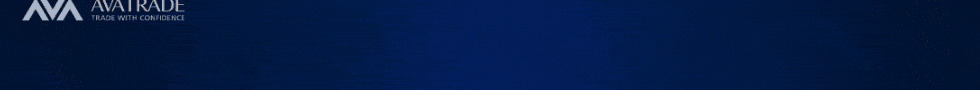AvaTrade Minimum Deposit Review

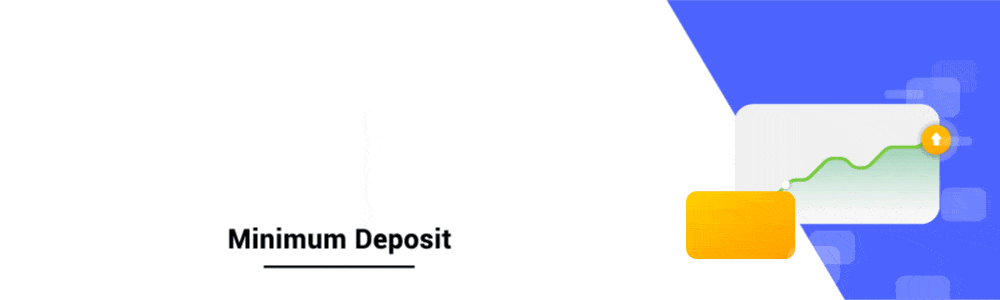
The AvaTrade Minimum Deposit amount to open a live trading account is $100. AvaTrade offers access to Retail, Islamic, Swap-Free, and, Professional Accounts.
| 🔎 Account | 🚀 Open an Account | 💴 Min. Deposit | ❤️ Availability |
| 🥇 Retail Account | 👉 Click Here | 100 USD | All Traders |
| 🥈 Islamic Account | 👉 Click Here | 100 USD | Muslim Traders |
| 🥉 Professional Account | 👉 Click Here | €500,000 Portfolio | Set Criteria |
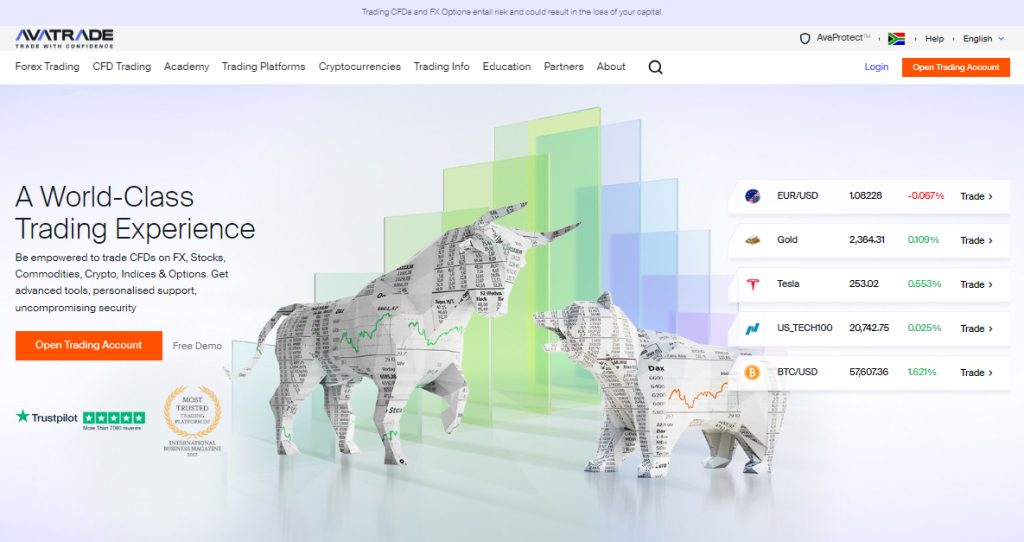
AvaTrade Minimum Deposit – Key Point Quick Overview
☑️ Overview
☑️ Regulation and Safety of Funds
☑️ Deposit Fees and Options
☑️ Pros and Cons
Overview
AvaTrade charges a minimum deposit amount of 100 USD. AvaTrade’s $100 minimum deposit undoubtedly opens the door for many traders, particularly those who are just starting in online trading or like to control their risk more carefully.
We’ve found that this minimum deposit amount strikes a fair balance—it’s not as much as to be terrifying, but it’s plenty to establish a solid foundation in the market.
Their adoption of various currencies (USD, EUR, GBP, and AUD) is a significant advantage for international traders. It’s a feature that can significantly improve convenience and save money on currency conversion fees.
We were glad to discover a wide choice of deposit options accessible, including credit/debit cards, bank transfers, and e-wallets. We respect flexibility in a broker since everyone has a preferred method of handling their money.
It’s crucial to realize that while the $100 minimum is a good beginning point, it’s not always the best number for everyone.
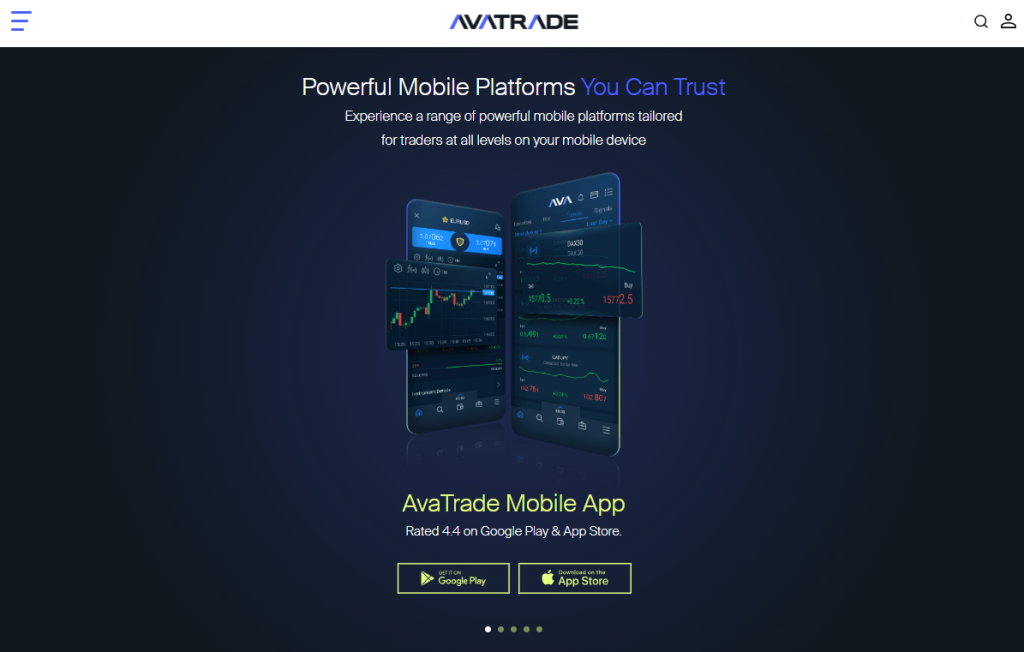
Regulation and Safety of Funds
| 🔎 Global Entity | 🌎 Country | 📈 Regulation | 📉 Tier | 📊 Regulation Number |
| 1️⃣ AVA Trade EU Ltd | Ireland | CBI | 1 | C53877 |
| 2️⃣ DT Direct Investment Hub Ltd. | Cyprus | CySEC | 2 | 247/17 |
| 3️⃣ AVA Trade EU Ltd | Poland | KNF | 2 | 693023 |
| 4️⃣ AVA Trade Ltd | British Virgin Islands | BVI | 3 | SIBA/L/13/1049 |
| 5️⃣ Ava Capital Markets Australia Pty Ltd | Australia | ASIC | 1 | 406684 |
| 6️⃣ Ava Capital Markets Pty | South Africa | FSCA | 2 | FSP 45984 |
| 7️⃣ Ava Trade Japan KK. | Japan | JFSA, FFAJ | 1 | JFSA 1662 FFAJ 1574 |
| 8️⃣ Ava Trade Middle East Ltd | UAE | ADGM | 2 | 190018 |
| 9️⃣ ATrade Ltd | Israel | ISA | 2 | 514666577 |
| 🔟 Friedberg Direct | Canada | IIROC | 1 | Friedberg Mercantile |
Protection of Client Funds
| 🔎 Security Measure | 📌 Information |
| 🔒 Segregated Accounts | ✅Yes |
| 🔏 Compensation Fund Member | ✅Yes |
| 🔐 Compensation Amount | 20,000 EUR |
| 🔓 SSL Certificate | ✅Yes |
| 🔒 2FA (Where Applicable) | ✅Yes |
| 🔏 Privacy Policy in Place | ✅Yes |
| 🔐 Risk Warning Provided | ✅Yes |
| 🔓 Negative Balance Protection | ✅Yes |
| 🔒 Guaranteed Stop-Loss Orders | None |
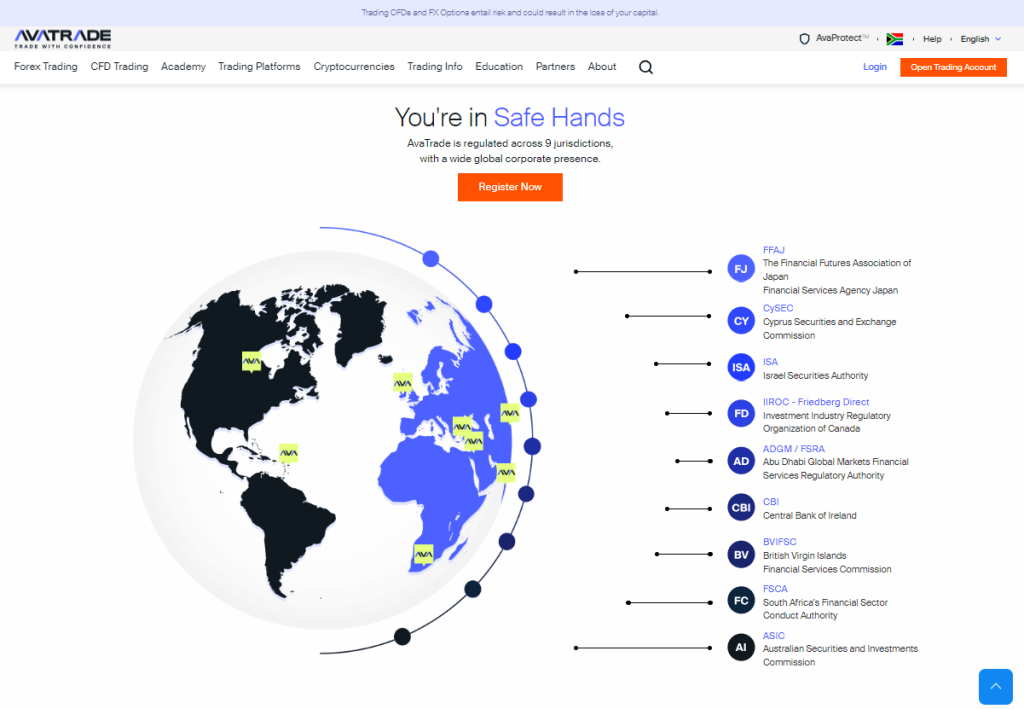
Deposit Fees and Options
According to our research and the AvaTrade app, deposits do not incur any internal fees from AvaTrade. However, third-party fees might apply depending on the payment provider or bank.
| 🔎 Payment Method | 🌎 Country | 💰 Currencies Accepted | ⏰ Processing Time |
| 💴 Bank Wire Transfer | All | USD, EUR, GBP, AUD | 24 hours to 10 days |
| 💶 Credit/Debit Card | All, except Canada | USD, EUR, GBP, AUD | 24 – 48 hours |
| 💵 PayPal | All | USD, EUR, GBP, AUD | 24 – 48 hours |
| 💷 WebMoney | All except the EU or Australia | USD, EUR, GBP, AUD | 24 – 48 hours |
| 💴 Neteller | All except the EU or Australia | USD, EUR, GBP, AUD | 24 – 48 hours |
| 💶 Skrill | All except the EU or Australia | USD, EUR, GBP, AUD | 24 – 48 hours |
How to Make a Deposit with AvaTrade
Bank Wire Transfer:
Log into your AvaTrade account and go to the ‘Deposit’ area.
- Choose ‘Bank Wire Transfer’ as your chosen method.
- Select your deposit currency: USD, EUR, GBP, or AUD.
- Enter the amount you want to deposit (minimum $100 or equivalent).
- Note down AvaTrade’s bank details shown on the screen.
Start the transfer from your Colombian bank, remembering to reference your AvaTrade account number.
Credit or Debit Card:
Access your AvaTrade dashboard and select ‘Deposit.’
- Select ‘Credit/Debit Card’ as your deposit method.
- Choose your favorite currency among the available options.
- Input the deposit amount (minimum USD 100 or equivalent).
- Provide your card information, including the card number, expiry date, and CVV.
Confirm the transaction and follow any further security measures necessary by your bank.
Cryptocurrency:
From your AvaTrade account, click ‘Deposit,’ then ‘Cryptocurrency.’
- Choose your favorite cryptocurrency (e.g., Bitcoin or Ethereum).
- Provide the deposit amount in your selected currency.
- Copy the supplied wallet address or scan the QR code.
- Use your cryptocurrency wallet to transfer the required amount to the supplied address.
- Wait for the blockchain confirmations (typically 2-3) before processing the deposit.
Depending on network congestion, funds should be available in your account within a few hours.
e-Wallets or Payment Gateways:
Once logged into your AvaTrade account, navigate to the “Deposit” area.
- Choose your favorite e-wallet or payment gateway.
- Choose your deposit currency among the available alternatives.
- Enter the amount you want to deposit (minimum USD 100 or equivalent).
- You will be taken to the selected payment provider’s login page.
- Sign into your e-wallet account and confirm the transaction.
Once authorized, you’ll be returned to AvaTrade, and funds should show in your account within 24 to 48 hours.
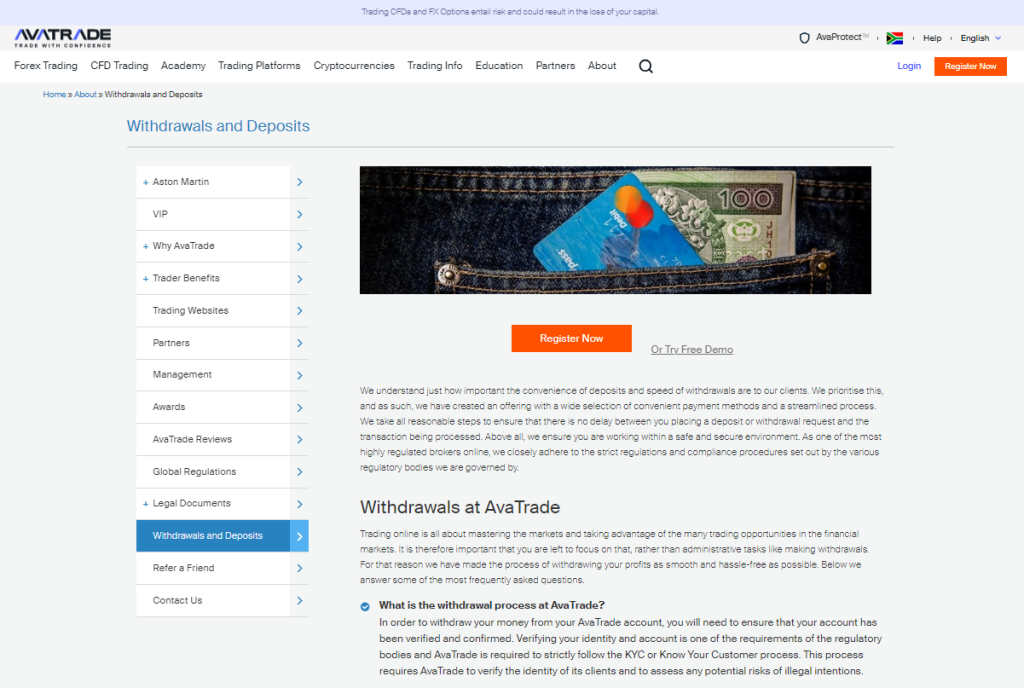
Pros and Cons
| ✅ Pros | ❌ Cons |
| AvaTrade is well-regulated and guarantees fund safety | AvaTrade has limited retail account options |
| Traders can use flexible deposit methods to fund their trading accounts | There are limited deposit currencies |
| AvaTrade does not charge any deposit fees | Third-party fees might apply to deposits |
| Traders can get started with an industry-standard 100 USD minimum deposit | There are limited payment methods for deposits compared to other brokers |
Faq
When you deposit in a currency that AvaTrade does not directly support, your bank or payment provider will normally manage the conversion.
While AvaTrade’s minimum deposit is 100 USD, the minimum trade size can vary depending on your trading instrument. Opening positions smaller than your initial deposit is possible, allowing for better risk management.
No. AvaTrade typically requires the minimum deposit through a single payment method.
AvaTrade generally accepts wire transfers from personal bank accounts only. If you need to use a business account, you may need to provide additional documentation and get approval from their compliance team.